
How to Identify Whether Your EPSON Printhead Is Locked

Epson printers are popular in the printing industry because of their high performance. A common example of EPSON Printhead is the EPSON DX5 printhead. This printhead allows higher speed, and high-speed resolutions printing with its eco-solvent inks. DX5 Eco solvent printheads use high-quality ink to ensure high-quality printing. EPSON DX5 uses Micro-piezo technology and has a firing frequency of 8 kHz. The outdoor print head also has 8 rows of nozzles with each row having 180 nozzles which total to 1440 nozzles.

EPSON DX5 has 8 rows which support 8 different channels that can support up to 8 different colors. The DX5 micro piezo print head is also compatible with wide ranges of ink including the general thermal transfer ink due to its low temperature. It has a higher print out accuracy due to its precise and variable droplet sizes which makes it suitable for photo printing. The print head is also relatively faster hence suitable for bulk files printing. When purchasing the print head you should also check whether the print head is locked or unlocked.
| Technology: Electronic micro-piezo |
| Native resolution: 1440 dpi |
| Min. droplet size: 1.5 pico litre |
| Tot. amount of nozzles: 1440 (180 nozzles x 8 column ) |
| Firing frequency: 8 kHz |
| Ink Compatibility: eco-solvent ,mild solvent ,UV , sublimation , dye inks |
There are quite some differences between locked and unlocked printer heads. Locked printheads cannot be used well after removal from the printer. Using the locked printheads in other printers’ results in errors in printing including missing lines, ink smearing on paper or failure of the print head to print at all. Unlocked heads, on the other hand, can be used well regardless of whether it is removed from the printer or not.
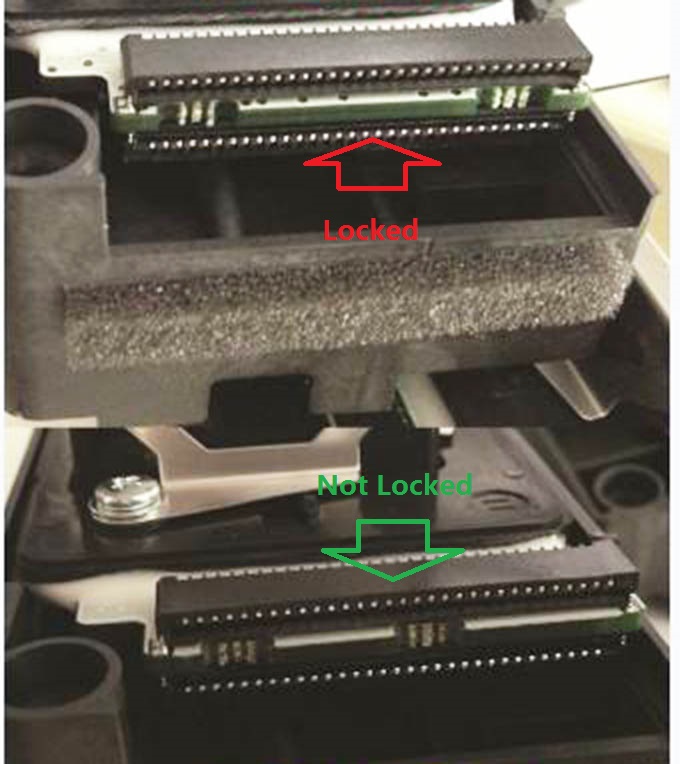
To identify locked heads you should consider some factors. Epson created the first locked print heads using some algorithms to ensure that they did not work well after removal from the printer. This, however, was easily cracked by cracker software. EPSON Company then developed the second type of encrypted algorithms which up to now have not been cracked. These algorithms are used by EPSON print heads manufactured from April 2014 to date.

To check whether you are buying a locked or unlocked head of an Epson printer checks the serial number found on the board. It contains 8-digits and the first 3 digits show the date and year of manufacture. The first 3 digits for example 146 means that the print head was manufactured on June 2014. Print heads manufactured before April 2014 are unlocked while those manufactures after the date are locked.
Also, the surest way of determining if the printhead is locked or unlocked is by observing the connector layout for the print head. A locked print head usually has contacts at each edge of the connector layout. An unlocked printhead, on the other hand, has contacts, the middle and then the gap and also contacts at the edge. This makes the print heads to be spotted easily as either locked or unlocked when purchasing them.
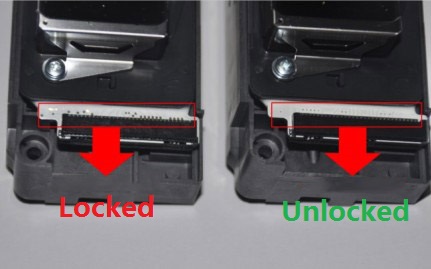
EPSON print heads such as Epson DX Printheads and DX5 eco-solvent print heads were all manufactured after April 2014 and are therefore locked. Epson added an encrypted content to the memory cards of the print heads. This was done to ensure that the print heads cannot be used by other printers. If the print heads were to be used by other printers then the print heads could easily run out of the market hence disadvantaging EPSON customers.
Also, the other third parties could easily copy the Printhead architecture and flood the market with fake printheads. When using the locked printer head ensure that you use only with compatible EPSON printers. Using the locked printer head with other types of printers or incompatible EPSON versions will cause errors in printing including leaving out some lines, black spots of ink or failure of the print heads to print any information.
Another solution to the locked printheads is by using other compatible models of Epson print heads which are compatible. When deciding the print head to use for the printer you should consider their compatibility.
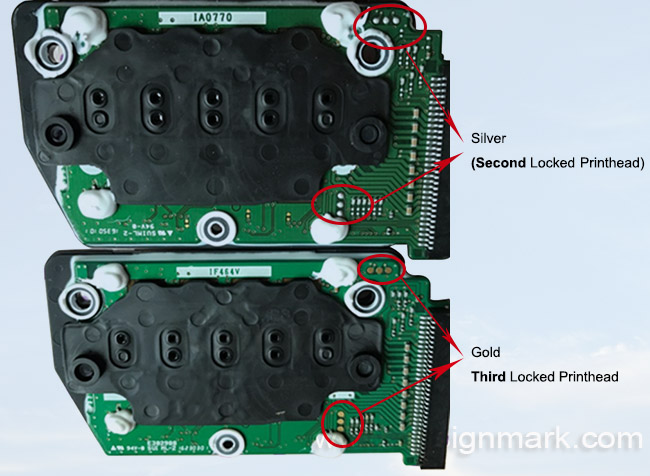
Further, you can use earlier versions of EPSON print heads which are unlocked. Unlocked EPSON print heads include the print heads manufactured without any lines of encrypted code. Also, the print heads which were encrypted by the company but later cracked by some software can be used since they are also unlocked. Unlocked print heads are usually expensive and are therefore less preferred for use in the printers.






